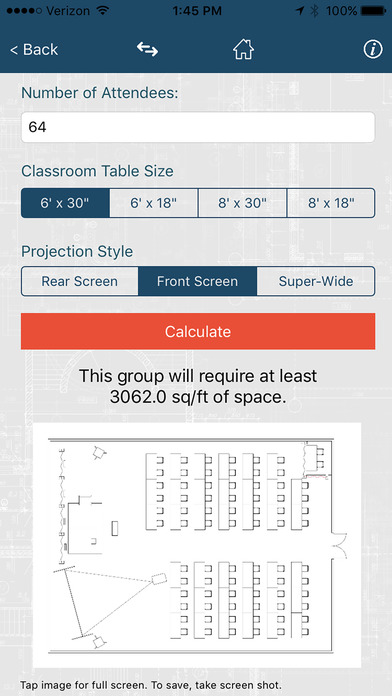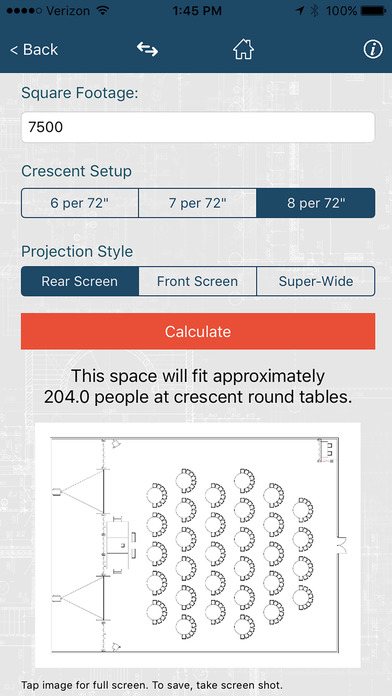WIFT app for iPhone and iPad
Developer: Howard Spiess Jr
First release : 27 Feb 2017
App size: 75.73 Mb
Imagine this...
You know your (or clients) group will need A/V and production, and the hotel has assigned you meeting space, however, you wonder, "Will it fit there?"
Wonder no more. Use WIFT!
WIFT (Will It Fit There?) is a one stop shop for all of your event sourcing and production needs, helping you confirm your group can fit in the suggested space, or determining the amount of space needed for your sized group.
WIFT works in one of two ways...
The first is it gives you the ability to calculate the specific amount of square footage you need for a predetermined group size. For instance, say you have 250 people that need to sit in crescent rounds of 6, and production requires rear-screen projection. Simply select "Attendees" then "Crescent", enter 250 in the text box, select "6 per 72"" and "Rear Screen". Then click "Calculate". WIFT will tell you the exactly how big of a ballroom you require (10,587 sq/ft) and will even provide a sample floor plan.
The second way you can use WIFT is by entering a predetermined square footage to see how many people it can fit. For example, say a hotel says they have a 25,000 sq/ft ballroom and you need your attendees to sit in classroom (6x30") with a super-widescreen production. Simply click "Sq. Footage" then "Classroom", enter 25,000 in the text box, select "6x30"" and "Super-Wide". Then click "Calculate". WIFT will tell you exactly how many people can fit in this space (692) with the production and seating you have chosen.
So, the next time you are sourcing an event, or need to know how much space your group needs, make sure to get a WIFT of it!